Here are two great new Tachyon XC Videos—

Here is the much anticipated video with Rich Derousse, Team Tachyon XC member in his race at Magny Cours, France.

Here is a spear fishing video from member of the Isle of Capri- Fire and Rescue Team.
Here are two great new Tachyon XC Videos—

Here is the much anticipated video with Rich Derousse, Team Tachyon XC member in his race at Magny Cours, France.

Here is a spear fishing video from member of the Isle of Capri- Fire and Rescue Team.
Filed under Uncategorized
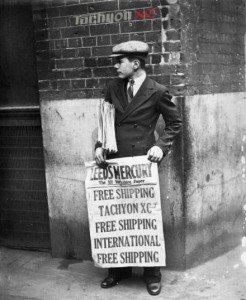
EXTRA…..EXTRA…..READ ALL ABOUT IT!!
This just in…….Tachyon, Inc. is offering free shipping again for the whole world, planet, and universe. Man, we love our customers! Why free shipping you ask? Because we absolutely love watching all of your videos on YouTube! Seriously, every morning that we come into the office we sit down and go nuts over the videos that you post. We want to see more! A lot more! So, hey world….FREE SHIPPING! Get your XC and show us what you can do! ORDER HERE
Here are some ideas!
Filed under News, Uncategorized
We are currently creating videos for members of Team Tachyon XC. Tachyon has sponsored athletes from the US, Germany, UK, Spain, Mexico and Lebanon…be ready, we will be posting video’s for each individual athlete…and don’t forget the finalists for the Tachyon XC video contest will be announced shortly so get your videos up on YouTube and make sure to follow the directions on the Tachyon homepage. To view the contest rules click here- Tachyon Video Contest
Filed under Uncategorized
Well, we have started to receive many user videos like the ones you see in our last post, “User Videos”. We have also been receiving questions like, “How do you guys make your videos look so good?” and “The user videos on your site look incredible, how do I get mine to look like those?” The purpose of this post will be to give you some great pointers and help in creating a great video with your Tachyon XC footage.
A firmly mounted camera that is stable always creates the best filmed footage. There are many different ways that you can mount your XC. You can use any of the mounts that come with the helmet camera, purchase others from the site or create your own. (We have a few examples in the user manual http://www.tachyoninc.com/manual.html) Many of our users have created their personal mounts to fit their needs using a variety of materials ie: rubber bands, zip ties, Velcro, and many others. Whether you are filming from your bike, skateboard, motorcycle, ultra-light, hang glider, kite board or any other recreational vehicle, it will be your job to find the perfect placement and angle to film from. Find a great location to film your activity, and if you have two XC’s bring a friend to film some third person video as well. Always try to include some foreground shots if possible; front of the bike, handlebar shots, wheel or feet shots, speedometer anything to make your film interesting and different. The more angles the better!
Make sure your batteries (we recommend energizer ultimate lithium) are fresh and your SD card has empty space to record on, you don’t want to have a great session of playing and filming and arrive home empty handed! Trust me it has happened to all of us. Remember you can use anywhere from a 4GB SDHC to a 32GB SDHC in your XC. (Use a fast card for the best quality video, 10MB per second or higher)
Once you are done filming your session, head home and grab a beer or a glass of wine and upload your footage. If you own a PC take out your SD card and insert it into your SD drive and save your footage on your HD. If you own a Mac, plug in your USB and do the same. If you have an external HD you may want to upload your files to that as well for a back up. Now you are ready to import your files to your editing program. Editing is the key to making your video great!
There are a ton of great editing programs out there for free and for sale. Mac users; you have I-Movie pre-installed on your CPU and it is a great application for beginners (if for some reason you don’t then you can purchase I-Life at 79$ and download the software). PC users your CPU also comes with windows movie maker another great beginner application. There many free downloads out there for you as well (Jump Cut, Jahshaka, Virtual Dub, Wax, and Zwei-Stein are a few examples). For a review on mid level editing programs visit http://video-editing-software-review.toptenreviews.com
Music is going to bring your video together and the finishing touch. Search your music library for the best fit, you may want to play a few different tracks while you watch your video before you add anything, you never know what song is going to make perfect soundtrack music. Don’t forget to trim the volume to fit the length of the video; you may need more than one song. You can extract the video clip sound for a pure music video or keep segments of sound in with the music, which is your choice, you are the director!
If you have trouble with the basics of your editing program YouTube will have a simple tutorial for you, just search for “(your program) tutorial” on the YouTube site or anywhere on the web. For those looking to go up a notch try Adobe’s premier pro or Final Cut HD Applications to step up from beginner applications to professional.
Once your clips are trimmed and split (pulling out your best footage) you can add smooth transitions between different scenes and add effects to your clips like time-lapse or slow motion (usually the film looks better using no effects). If you are creating with the purpose of burning to a DVD for family and friends then time doesn’t matter, but if you are planning on uploading your video to a website, blog or video site then short videos will ease that process. Anywhere in the 1-5 minute length will work fine and be hassle free.
Once your video is finished and saved upload it to your favorite video upload site-YouTube, Viddler, or Vimeo etc. There are hundreds of video sites now that you can choose from. I recommend YouTube for a number of reasons; there user interface has made it extremely easy to upload, easy to copy URL’s for email, and easy to copy your video’s HTML code and embed the video on your personal site etc. Remember to upload your video at 640X480 resolution so that your video will automatically play on YouTube’s high quality video mode (most people don’t know that YouTube offers this service). With a YouTube account you can send us the link the link to your video and if chosen we will post in on the Tachyon XC homepage http://www.tachyoninc.com/user_video.html
You will need to register for service and create your own homepage on YouTube. Don’t forget to add us as your friend! http://www.youtube.com/tachyonxc
Filed under video editing